Scale Your IT Infrastructure with Mini PCs Designed for Business Demands
Compact in size, powerful in performance, mini PCs are transforming the way businesses work and operate. Whether you’re looking to save space, cut energy costs, or boost efficiency, these customizable systems deliver enterprise-grade computing power in a small footprint.
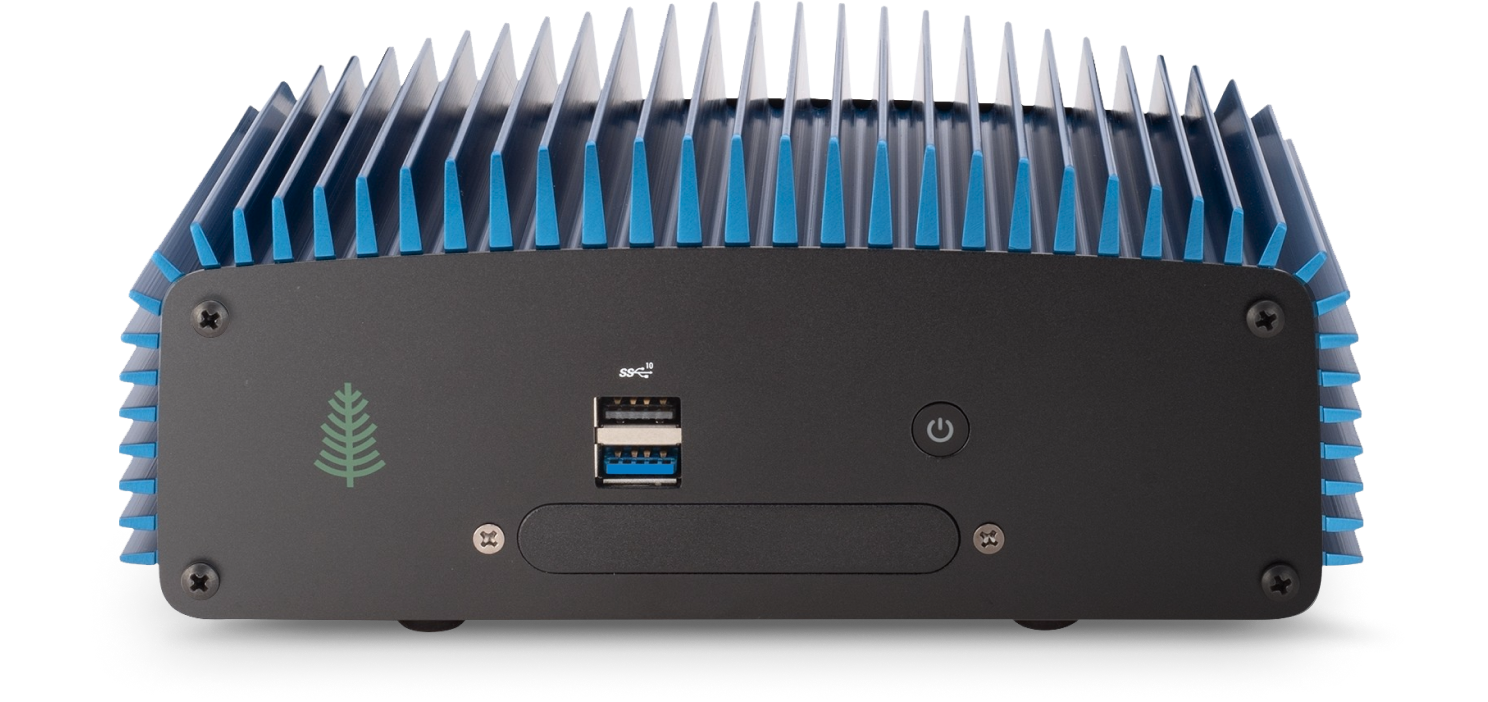
Why businesses are choosing mini PCs
When size, efficiency, and flexibility matter, mini PCs deliver serious computing power in a compact form factor. From everyday computing to powering interactive kiosks, digital signage, industrial automation or supporting AI workloads at the edge, these systems are designed to fit where traditional hardware can’t.
Unlike traditional PCs, bulky server-racks, or laptops, most mini PCs are small enough to be mounted behind a screen, embedded into enclosures, or installed in tight or remote environments. But don’t let the size fool you, they’re equipped with the latest Intel or AMD Ryzen processors, integrated graphics, and reliable storage making them ideal for use cases where space is limited but computing performance still matters.
That balance of size, performance, and price makes them a reliable choice for modern business setups.
If you need to connect multiple displays via HDMI, run Windows or Linux-based operating systems like Ubuntu, or ensure compatibility with accessories such as USB-C hubs, Ethernet cables, or wireless keyboards, mini PCs offer the flexibility of a full-size system, with the added benefit of being fully customizable to fit your specific setup or application.
Mini PCs offer the flexibility of a full-size system in a compact form:
- Support for multiple HDMI displays
- Run both Windows and Linux-based operating systems like Ubuntu
- Easily connect accessories such as USB-C hubs, Ethernet cables, and wireless keyboards.
- Fully customizable, you can tailor the setup to match your exact needs or application.
Mini PCs are also easier to deploy across locations and teams. With fewer moving internal components and simplified setup, they reduce downtime and maintenance. In many cases, they’re more cost-effective than laptops or towers with comparable performance.
If you’re looking to expand your hardware setup or replace aging desktop systems, now’s the time to consider what a capable, energy-efficient mini PC can offer your business.
What to look for in a business-ready mini PC
Not all mini PCs are built the same. Before choosing one for your business, it’s important to understand which features will make the biggest impact. The right mini PC can save time, reduce downtime, and support your team as your needs grow.
Key Features to Consider When Choosing a Mini PC:
Performance that matches the job
Whether it’s an Intel Core or AMD Ryzen CPU, the processor is key. For everyday tasks, an entry-level chip will do. But if you’re handling larger files or multitasking, look for at least 8GB of RAM and SSD storage to keep everything running smoothly.
The right ports and connections
With USB-C, HDMI, Ethernet, Wi-Fi, your mini PC should make it easy to plug in monitors, connect accessories, and get online. If you’re powering digital signs or integrating the device into an embedded application, having the right mix of ports is essential for seamless connectivity. Check that it supports your setup out of the box, without the need for extra adapters or workarounds
A form factor that fits your space
From slim desktop units to rugged fanless designs for industrial use, there’s a mini PC for almost every environment. Think about where it will be located (on a desk, behind a screen, mounted on a wall) and choose a chassis that suits.
Reliable support and easy upgrades
In order to help your business scale, your mini PCs should last, and when things change, you want upgrade options and solid customer support. At Simply NUC, our systems are backed by warranty, technical support, and flexible configuration services that help you adapt as your needs grow.
Even with their small size, mini PCs can handle big jobs, as long as it’s configured specifically for your business
Top picks: Mini PCs that get the job done
Mini PCs come in all shapes and sizes, but when you’re running a business, you need something you can count on to accomplish specific tasks. These are some of the most popular models we recommend. They’re fast, efficient, and easy to fit into just about any setup.
Recommended Mini PCs for Business Use

NUC 15 Pro Cyber Canyon
This one’s built for power. If you’re working with heavy applications or want something that’s ready for future AI workloads, Cyber Canyon has you covered. It runs on Intel’s latest Core Ultra chips, delivers up to 99 TOPS of AI performance, and comes in both slim and tall versions. It’s tough, reliable, and doesn’t take up much room.

NUC 14 Essential Mill Canyon
Looking for something simple and efficient? Mill Canyon is ideal for everyday business tasks, things like running spreadsheets, signage, or kiosk setups. It’s powered by Intel N-series processors, uses very little energy, and fits neatly into tight spaces. No frills, just a solid mini PC that gets the basics right.

Onyx Pro
Onyx Pro is for the people who need a little more grunt. It can handle Intel Core i9 processors and high-end graphics cards like Nvidia T1000, which makes it a great pick for editing, engineering, or anything that needs serious performance. It’s a small box with serious muscle.

Onyx
If you need a versatile solution that adapts to a wide range of environments, this is it. Onyx is flexible, comes in different sizes, and works well in offices, classrooms, or more industrial setups. You get a wide range of ports, optional vPro support, and reliable performance without overcomplicating things.

Moonstone
Prefer an AMD processor? Moonstone runs on AMD Ryzen and is a great option for multitasking or visual work. It’s compact, but don’t let that fool you, there’s plenty of power under the hood, along with strong connectivity for accessories and monitors

extremeEDGE Servers™
Designed for rugged environments and edge AI applications, the extremeEDGE line brings together durability and powerful AI acceleration. Whether deployed in factories, retail, or transportation they are built to last. BMC-enabled remote management, the ability to access and manage the device remotely, even when it is powered off, ensures maximum uptime and control across distributed environments.
Designed for Business, Ready to Scale
Each of these models gives you a different way to tackle your work, whether you’re setting up one PC or rolling out dozens across a team. They’re built to last, backed by our support, and designed to fit into your business without taking over your desk.
How Simply NUC mini PCs stack up against desktops
A lot of people still think desktop PCs are the only real option for business, but once you’ve experienced the benefits of a mini PC, it’s hard to go back.
Mini PCs give you most of the performance you’d expect from a desktop tower, but in a much smaller footprint. They’re easier to fit on a desk, quieter, and use less power, which can save money over time, especially if you’re rolling them out across multiple locations.
They’re also easier to move and set up. Whether you’re sending one to a remote team member, mounting it behind a monitor, or tucking it under a counter, the compact size just makes life easier.
You don’t have to compromise on what matters – Simply NUC customizable mini PCs come with modern processors, fast storage, plenty of memory, and all the ports you need.
Traditional desktops still have their place, especially if you need lots of upgrade options or a dedicated GPU. But in many cases, a good mini PC will do the job just as well, with fewer cables, lower energy bills, and less clutter.
For a lot of businesses, it’s about choosing the right compute to power the job. If that job needs a fast, reliable, space-saving system that won’t break the budget, a Simply NUC mini PC is a strong option.
Use cases for mini PCs in business
Mini PCs are incredibly versatile. They’re not just for offices as you’ll find them powering all kinds of applications across industries.
Here are a few places where they really stand out:
Digital signage and kiosks
Need a reliable system to run displays, menus, or interactive screens? Mini PCs are a great fit. They’re compact enough to hide behind a screen, use very little power, and can run all day without overheating. With the right ports and mounting options, installation is simple.
Conference rooms and AV setups
From running video calls to managing multiple screens, mini PCs offer enough performance to keep meetings running smoothly. Models with HDMI and USB-C make it easy to connect to displays, cameras, and microphones without a tangle of cables.
Point-of-sale systems
In retail, every inch of counter space matters. Mini PCs help keep things tidy while still providing the performance needed to run payment software, inventory systems, and more. Some models are fanless too, so they run silently in customer-facing environments.
Education and training labs
Schools and training centers love mini PCs because they’re easy to set up, manage, and replace when needed. You can mount them behind monitors, lock them down for security, and run familiar operating systems like Windows, all without taking over the desk.
Edge computing and industrial use
For setups outside of a typical office, like warehouses or factory floors, rugged mini PCs like Simply NUC’s extremeEDGE line are built to handle tough environments. With remote management tools and durable hardware, they’re a smart solution for distributed teams and IoT deployments.
Support and customization from Simply NUC
Choosing the right mini PC is only part of the picture. What happens after you buy it matters just as much.
Built for Your Needs
That’s why Simply NUC doesn’t sell pre-configured PCs, we work with you to make sure your system is customized to your unique business needs. Whether you need a standard configuration or something tailored to a specific workload, we offer configuration services that save time and reduce friction.
Custom Imaging & Ports
We can pre-load your system with a custom OS image tailored to your environment, including drivers, apps, and settings. Port layouts can also match your application, for example a dual HDMI for signage, serial ports for legacy devices or extra USB-C for peripherals.
Reliable Support that Stays
Need more memory? A larger SSD? A pre-installed OS with specific drivers? No problem. Our team builds to spec and tests everything before it leaves the warehouse.
If something changes down the line, we’re still here. You can reach out for help, request upgrades, or ask us to walk you through a new setup. It’s a partnership, not a one-off transaction.
Mini PCs vs desktop computers: What’s the difference?
If you’re still weighing up whether a mini PC can really replace a traditional computer, it helps to know how the two compare.
Traditional Desktops
A traditional computer typically takes up more space and often comes with more expansion options. That’s great if you’re building a gaming rig or need to swap parts frequently. For most business needs, from running apps to browsing, emailing, and multitasking, a mini PC offers the same core ability in a much smaller form factor.
Mini PCs
They sit in their own category. Small enough to hide behind a screen, yet powerful enough to run modern operating systems and business software.. In short, they give you the freedom to reclaim your desk without sacrificing control or performance.
Challenge us to create what you need

